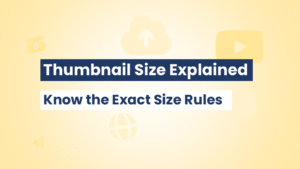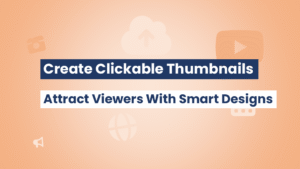Getting people to click on your videos can feel like a challenge, especially with so much competition out there. But here’s a secret—your thumbnail can be a game-changer. A well-designed image can stop the scroll and attract instant attention. That’s why in this article, we’re diving into YouTube thumbnail tips that help you stand out, get more views, and increase watch time. Whether you’re new to content creation or refining your channel, these best practices are what every creator should know. Let’s explore what it takes to make thumbnails that really work.
Table of Contents
Why Are Thumbnails So Important on YouTube?
They Determine Clicks and Views
Think of thumbnails as your video’s first impression. A boring or poorly designed one often leads to missed opportunities—while an eye-catching thumbnail can double or triple your click-through rate.
They Build Your Visual Brand
If you want your channel to be instantly recognizable, consistent thumbnail design is key. Color, layout, font—when used consistently, these create a brand identity viewers come to trust.
They Influence the YouTube Algorithm
Higher click-through rates (CTR) send signals to the YouTube algorithm that your content is engaging. That leads to more exposure and better video rankings.
Proven YouTube Thumbnail Tips for Creators
1. Use High-Resolution Images
Always design thumbnails at 1280 x 720 pixels. Avoid blurry or stretched images—low quality gives the impression of low-value content.
2. Focus on Faces and Emotions
People are drawn to faces—especially expressive ones. Thumbnails that feature close-ups with strong emotions like surprise, joy, or curiosity perform better.
3. Keep Text Bold and Minimal
Use large, legible fonts with strong contrast. Limit yourself to 3–4 impactful words that complement your video title.
4. Choose Contrasting Colors
Use colors that stand out against YouTube’s white background. Bright tones like red, yellow, or green grab attention better than muted shades.
5. Be Consistent with Branding
Use the same style of text, color scheme, and layout across your videos. This helps with brand recognition and builds trust.
6. Show Action or Teasers
Thumbnails that show the action (rather than just a face) intrigue viewers. Give a hint of what’s coming to make them curious.
7. Don’t Use Clickbait
If your thumbnail exaggerates or misleads, viewers may click—but they’ll quickly bounce, hurting your retention rate and credibility.
Design Tools for Creating Great Thumbnails
Use Beginner-Friendly Tools
- Canva – Templates, drag-and-drop editor, and YouTube presets.
- Adobe Express – Clean and fast for quick designs.
- Snappa – Great for non-designers with pre-made layouts.
Need Inspiration? Visit thumbnailget.com
Before designing your own, study what’s working in your niche. At thumbnailget.com, you can download thumbnails from any YouTube video in HD and 4K. Use them for creative inspiration and benchmarking your own designs.
Step-by-Step: How to Use ThumbnailGet.com for Research
- Copy the video URL from YouTube.
- Head to thumbnailget.com.
- Paste the URL and hit “Get Thumbnail.”
- Instantly view and download HD/4K thumbnails from any video.
💡 Pro Tip: Bookmark thumbnailget.com and use it as your go-to resource for thumbnail research and design planning.
Dos and Don’ts for YouTube Thumbnails
✅ Do:
- Stick to 2-3 brand colors
- Use a consistent layout and text style
- Show action, emotion, or curiosity
- Optimize image size and resolution
❌ Don’t:
- Use small or unreadable fonts
- Overcrowd the thumbnail with too many elements
- Use irrelevant or deceptive imagery
- Forget to test what works best for your niche
Final Thoughts
Mastering your thumbnails can transform your YouTube channel’s performance. With these YouTube thumbnail tips, you’re not just designing images—you’re crafting hooks that spark curiosity, build your brand, and drive engagement. Whether you’re a beginner or experienced creator, applying these strategies will set you apart in the feed.
And when you need inspiration or want to download high-quality thumbnails for reference, don’t forget to visit thumbnailget.com—your ultimate thumbnail research tool.
Frequently Asked Questions (FAQs)
What size should a YouTube thumbnail be?
Your thumbnail should be 1280 x 720 pixels, with a 16:9 aspect ratio and under 2MB in JPG, PNG, or GIF format.
How much text should I include on a thumbnail?
Use 3–4 bold, easy-to-read words. Keep it short and impactful.
Can I change a thumbnail after uploading a video?
Yes! Go to YouTube Studio, click on the video, and upload a new thumbnail anytime.
Are thumbnail colors important?
Absolutely. Bright, contrasting colors attract more attention and help your videos stand out.
What tools can I use to create YouTube thumbnails?
Canva, Adobe Express, and Snappa are excellent tools. For inspiration, use thumbnailget.com.
Why should I use thumbnailget.com?
It lets you instantly download thumbnails from any YouTube video in HD/4K—perfect for research, comparison, and inspiration.