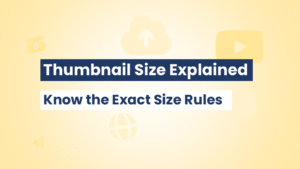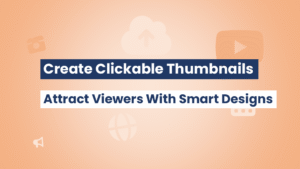Looking to create stunning thumbnails without spending a dime? With the right free YouTube thumbnail maker, you can design eye-catching visuals that boost clicks and grow your audience. In this article, you’ll discover the top free tools for crafting professional-looking thumbnails—no design skills needed. Plus, learn how creators can analyze successful designs using thumbnailget.com and download HD examples to spark fresh ideas.
Why Use a Free YouTube Thumbnail Maker?
- Save money: No subscription required
- Quick templates: Pre-designed layouts optimized for YouTube
- Easy editing: Drag-and-drop interfaces for fast results
- Boost CTR: Standout thumbnails help your videos attract more viewers
📢 A free YouTube thumbnail maker is perfect for beginners and pros alike—fast, affordable, and effective.
Top Free YouTube Thumbnail Maker Tools
Canva
Pros:
- Hundreds of free, customizable templates
- Built-in stock photos, fonts, and icons
- Collaborative editing and brand kit features
Cons: - Some premium items require a paid plan
Start designing thumbnails with Canva, then visit thumbnailget.com to download top creators’ examples for inspiration and benchmarking.
Adobe Express (formerly Spark)
Pros:
- Easy-to-use with professionally curated layouts
- Quick social-share options
- Cloud saving for multi-device editing
Cons: - Limited free assets, premium plan needed for advanced features
Use thumbnailget.com alongside Adobe Express to compare your designs to the best in your niche.
Snappa
Pros:
- Fast thumbnails with clean templates
- Access to free stock image library
- Supports downloadable PNG formats
Cons: - Limits on free downloads per month
Use it in tandem with thumbnailget.com to grab thumbnail examples and refine your style.
Fotor
Pros:
- AI-enhanced design suggestions
- Filters and effects built-in
- Simple text editing tools
- Cons:
- Free version has visible ads and fewer assets
Study successful layouts with thumbnailget.com, then recreate them using Fotor’s style tools.
Pixlr X
Pros:
- Browser-based Photoshop-like editor
- Layer support, blend modes, and filters
- Completely free with no account needed
- Cons:
- Slight learning curve compared to drag-and-drop tools
Blend high-level editing with inspiration from thumbnailget.com to make custom and polished thumbnails.
How to Maximize Your Thumbnail Maker
Step 1: Download Inspiration
Paste top-performing video URLs into thumbnailget.com and download HD/4K thumbnails to study color, layout, and font use.
Step 2: Choose a Template
Select from your free tool’s relevant YouTube thumbnail templates—most match the standard 1280×720 px resolution.
Step 3: Use Emotive Faces & Bold Text
Add a close-up face showing emotion and a short, bold text overlay to grab attention.
Step 4: Include Branding
Consistently use colors, fonts, or logos—you can even overlay your watermark for brand cohesion.
Step 5: Export High Quality
Save as PNG or high-quality JPG, under 2 MB at 1280×720 px to avoid compression blur on YouTube.
Bonus: Using thumbnailget.com to Improve Designs
- Download any creator’s thumbnail in HD/4K for free
- Analyze design trends in your niche
- Reverse-engineer layouts, color palettes, and typography
- Adapt successful patterns into your unique style
📌 Bookmark thumbnailget.com to always have design inspiration at your fingertips.
Final Thoughts
With the best free YouTube thumbnail maker tools—like Canva, Adobe Express, Snappa, Fotor, and Pixlr X—any creator can design eye-catching thumbnails without spending a cent. And by using thumbnailget.com, you can gain insights into top-performing visuals and elevate your thumbnail game. Start creating today and watch your click-through rates climb!
Frequently Asked Questions (FAQs)
What’s the best free YouTube thumbnail maker?
Canva leads the pack with powerful features and customizable templates—no design skills necessary.
Are high-res thumbnails important?
Absolutely. Always export thumbnails at 1280×720 px in PNG or high-quality JPG to maintain clarity.
Can I reuse other creators’ thumbnails?
Not directly. Use thumbnailget.com for inspiration only; always design your own thumbnails.
Do I need a paid plan to make thumbnails?
Not necessarily. Free tiers of Canva, Adobe Express, Snappa, Fotor, and Pixlr X are sufficient for basic thumbnail design.
What’s the YouTube thumbnail size requirement?
Use 1280×720 px (16:9 aspect ratio), under 2 MB in JPG, PNG, or GIF format for best results.
How often should thumbnails be updated?
If your video underperforms, re-design and re-upload your thumbnail—it can significantly improve CTR.