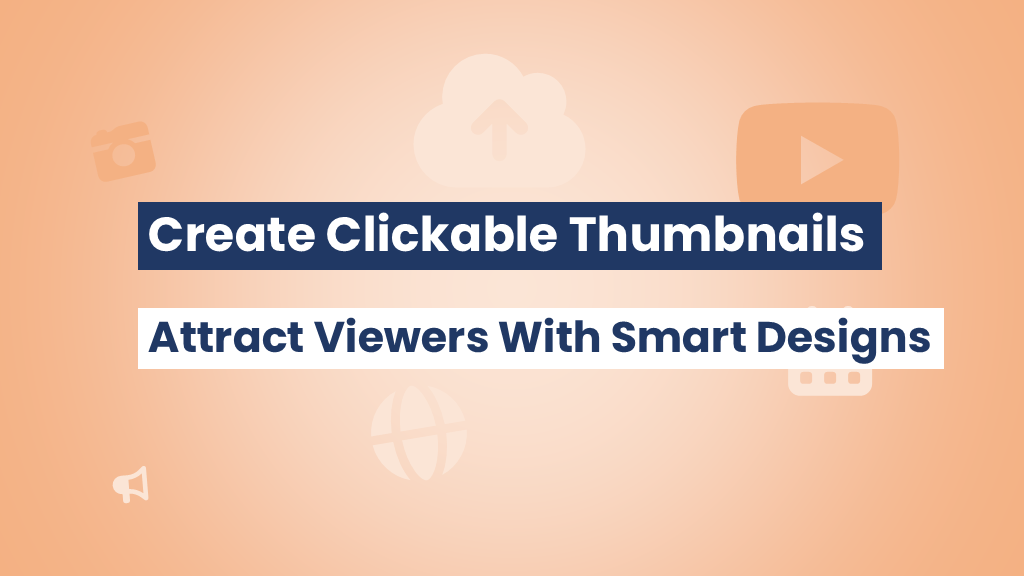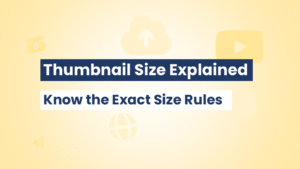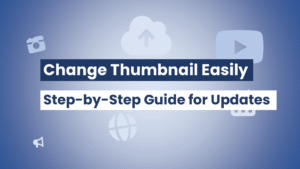Want more people to click on your videos? Learning how to make clickbait thumbnails the right way is the secret to standing out in a crowded feed. While “clickbait” often gets a bad rep, when used ethically, it simply means making thumbnails that are impossible to ignore. In this guide, we’ll teach you how to make clickbait thumbnails that grab attention, spark curiosity, and most importantly—convert views into watch time. Whether you’re a beginner or a growing creator, these proven strategies will boost your engagement fast.
Why Clickbait Thumbnails Work (When Done Right)
What is a Clickbait Thumbnail?
A clickbait thumbnail uses visual exaggeration, strong emotion, or clever curiosity to entice viewers to click on a video. But it doesn’t have to be misleading—effective thumbnails deliver on their promise.
The Power of Curiosity
Human brains are wired to seek answers. Thumbnails that leave questions unanswered—like showing a reaction without context or hinting at a big surprise—trigger a psychological need to know more.
Where Most Creators Go Wrong
Clickbait crosses the line when it’s deceptive. A thumbnail showing a shocking moment that never actually happens will hurt your credibility and lead to low retention and high bounce rates. Our goal is to make clickbait thumbnails that are honest, engaging, and effective.
Elements of a Click-Worthy Thumbnail
Use Bold, Contrasting Colors
Color is the first thing people notice. Bright colors like red, yellow, and teal pop against YouTube’s white and dark themes.
Add Facial Expressions
Emotions like shock, surprise, or excitement are incredibly clickable. Zoom in on your face to make the emotion crystal clear.
Large, Bold Text
Use 3-5 words max. Keep fonts readable even on mobile. Words like “Shocking”, “Truth”, or “You Won’t Believe” are proven attention-grabbers.
Include a Teaser Image
Show part of the outcome without giving everything away. This builds curiosity and encourages viewers to watch the full video.
Thumbnail Types That Perform Best
The Reaction Shot
A close-up of someone’s face showing shock, fear, or laughter. This type works well for storytelling, challenges, or unexpected reveals.
The Before-and-After
Use a split screen to show transformation—like weight loss, room makeovers, or results from trying something new.
The “Mystery Element”
Hide or blur part of the thumbnail with a question mark. Make viewers curious about what you’re hiding.
The Contradiction
Pair two opposing ideas—like “Eat More to Lose Weight?”—to trigger cognitive dissonance that demands resolution.
Ethical Clickbait: Deliver What You Promise
Clickbait is only effective long-term if it matches your content. Otherwise, you’ll see more dislikes, unsubscribes, and reduced reach from YouTube’s algorithm. Always make sure your clickbait thumbnail leads to content that delivers on the intrigue.
Tools to Make Clickbait Thumbnails (for Free)
Canva
Use templates, drag-and-drop graphics, and bold fonts for fast designs.
Adobe Express
Similar to Canva but slightly more advanced features and integrations.
Fotor
Great for AI background removal and automatic enhancements.
Snappa
Easy-to-use editor tailored for social media thumbnails.
BONUS: Use thumbnailget.com
Want to see what’s working in your niche? Use thumbnailget.com to download HD thumbnails from popular YouTube videos. Analyze layouts, expressions, colors, and text that are getting clicks—then apply those ideas to your own thumbnails.
Step-by-Step: How to Make Clickbait Thumbnails That Work
Step 1: Start With a Strong Hook
Before designing, ask: “What’s the one emotion or curiosity I want viewers to feel?” This defines your layout and expression.
Step 2: Take High-Quality Screenshots or Photos
Use your phone or camera to take custom photos—especially if you want expressive faces. Avoid blurry, low-res frames from the video.
Step 3: Design in a 1280×720 Canvas
This is YouTube’s recommended size. Keep text and important elements in the center-safe zone.
Step 4: Add Emotion and Color
Use tools like Canva to adjust brightness, add filters, and enhance contrast. Add bold text in yellow, white, or red for maximum readability.
Step 5: Export at High Quality
Save your image as a PNG under 2MB. Test the image at a small scale to make sure it’s still clear and legible.
Improve Your Thumbnails with thumbnailget.com
📢 Want inspiration from successful creators? Use thumbnailget.com to download and study thumbnails from viral videos. Discover what makes them click-worthy and apply those insights to your next design.
Final Thoughts
When you make clickbait thumbnails the right way, you’re not deceiving viewers—you’re giving your content the attention it deserves. Through vibrant colors, expressive faces, bold text, and a hint of mystery, you can craft thumbnails that increase CTR, grow your audience, and improve retention. Keep your promises, monitor your analytics, and continue experimenting to find what works for your channel.
For more inspiration and to download viral thumbnails for free, visit thumbnailget.com.
FREQUENTLY ASKED QUESTIONS (FAQS)
What size should a YouTube thumbnail be?
Always use 1280 x 720 pixels with a 16:9 aspect ratio. This ensures the thumbnail displays clearly on all devices.
Is using clickbait thumbnails against YouTube’s policy?
Only if they are misleading or deceptive. Ethical clickbait that reflects the video content is perfectly allowed.
Can I change my thumbnail after publishing?
Yes, YouTube allows you to change thumbnails at any time. If your video underperforms, try A/B testing different versions.
Do clickbait thumbnails work for educational content?
Yes. Even tutorials can use curiosity-driven thumbnails like “This Trick Changed My Editing Forever.”
How can I download thumbnails from other YouTube videos?
Use thumbnailget.com to legally and quickly download thumbnails from any public video.
Should I include text in every thumbnail?
Most high-performing thumbnails include short, punchy text—but avoid cluttering the design.