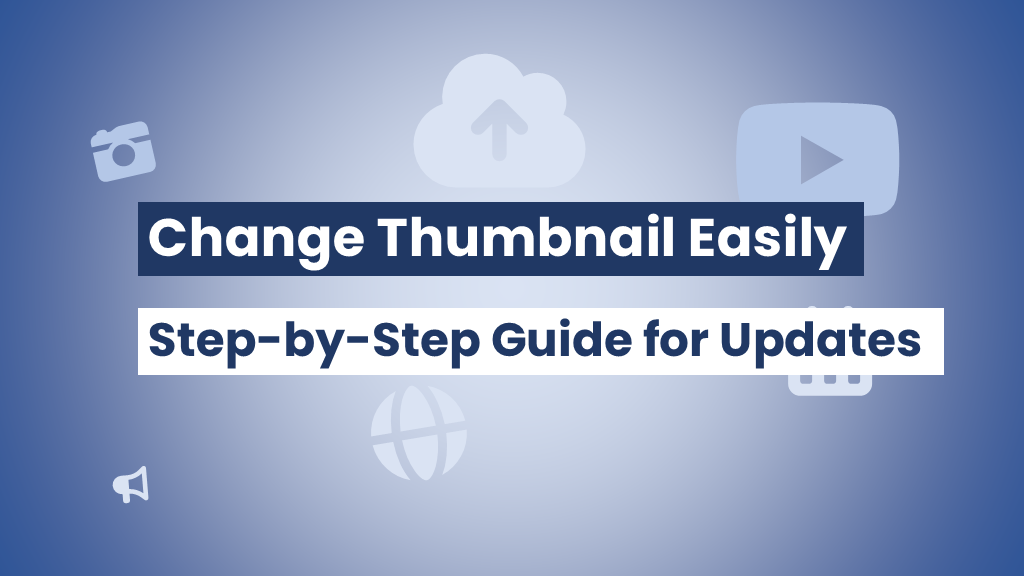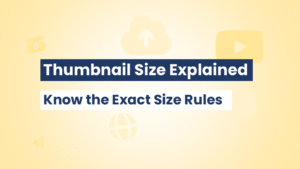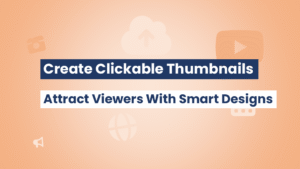Want to breathe new life into an old video or correct a blurry image? Whether you’re rebranding or fixing a poor design choice, learning how to update your YouTube thumbnail is a crucial skill for every content creator. In this guide, you’ll learn step-by-step how to change your video thumbnail like a pro, so you can attract more clicks, increase engagement, and grow your audience.
If your old thumbnail just isn’t cutting it, it’s time to fix it—and fast! And if you need inspiration from high-performing videos, you can always grab high-quality thumbnails from others using thumbnailget.com.
Table of Contents
Why Updating Your YouTube Thumbnail Matters
It Directly Affects Click-Through Rates (CTR)
YouTube’s algorithm takes CTR seriously. An outdated or poor-quality thumbnail might be hurting your views—even if the content is excellent.
Boost Video Performance Without Re-Uploading
Instead of deleting and re-uploading a video, simply updating the thumbnail can revamp performance without losing existing stats and engagement.
Rebranding or A/B Testing Made Easy
As your channel evolves, your visual identity might too. Updating thumbnails to align with your current branding helps you maintain consistency and professionalism.
When Should You Update a YouTube Thumbnail?
1. Low View Counts or Poor CTR
If a video isn’t getting traction, your thumbnail might be the issue. Try a new design and monitor analytics to see if it improves.
2. Outdated Branding or Graphics
Old thumbnails with mismatched fonts, logos, or colors can turn off viewers. Keep your look consistent.
3. Poor Quality or Blurry Images
Sometimes you realize a thumbnail wasn’t optimized for YouTube’s resolution. Fix it by uploading a clearer, sharper version.
Step-by-Step: How to Update Your YouTube Thumbnail
Let’s break it down so you can update your YouTube thumbnail quickly and confidently.
Step 1: Sign In to YouTube Studio
Go to studio.youtube.com and sign in with your Google/YouTube account.
Step 2: Navigate to Your Content
- ➡️ Click on the Content tab from the left-hand menu.
- ➡️ Locate the video whose thumbnail you want to change.
Step 3: Click the Edit (Pencil) Icon
Click on the pencil icon next to the video title to open the video details page.
Step 4: Scroll to the Thumbnail Section
Under the “Thumbnail” section, you’ll see current options:
- ➡️ Auto-generated thumbnails
- ➡️ Custom thumbnail (if one has already been uploaded)
Click “Upload thumbnail” to add a new image from your computer.
✅ Tip: Ensure your new thumbnail follows the recommended YouTube specs:
- ➡️ 1280 x 720 pixels
- ➡️ JPG, PNG, or GIF
- ➡️ Under 2MB
- ➡️ 16:9 aspect ratio
Step 5: Save Changes
Click “Save” in the top-right corner of the screen to publish your new thumbnail. It may take a few minutes to appear on the front end.
Need Ideas or Want to Download Thumbnails from Popular Videos?
Use thumbnailget.com to instantly download YouTube thumbnails from any video. Whether you need design inspiration or want to compare thumbnails in your niche, this free tool helps you analyze what’s working—fast.
Simply paste the video URL and hit download. It’s perfect for researching competitors or archiving your own design evolution.
Tips to Create Thumbnails Worth Updating To
Design with Purpose
Use bold colors, readable fonts, and clear imagery. Make sure your thumbnail communicates what your video is about in 3 seconds or less.
Include Faces and Emotions
People respond to human faces, especially those showing strong emotions like surprise, joy, or curiosity.
Use High Contrast
A thumbnail that blends into the YouTube background is easy to ignore. Use contrast to make yours stand out.
Avoid These Thumbnail Update Mistakes
Changing It Too Often
If you’re constantly swapping thumbnails, you may confuse your audience or disrupt your analytics.
Inconsistent Branding
Your thumbnail style should match your channel identity. Random changes might alienate your viewers.
Poor Image Quality
Never upload a low-resolution or poorly cropped image. It’ll reflect badly on your channel and decrease trust.
The Best Tools for Creating Thumbnails Before Updating
Here are free tools you can use to create new thumbnails:
Canva
Canva offers easy drag-and-drop templates specifically for YouTube thumbnails.
Snappa
A fast alternative for creating sleek thumbnails with text overlays and custom backgrounds.
Fotor
Great for filters and effects that make your thumbnails pop.
👉 Need to download thumbnails before redesigning? Head to thumbnailget.com and grab any video thumbnail in seconds.
Final Thoughts
Now that you know how to update your YouTube thumbnail, there’s no reason to stick with a design that isn’t performing. An eye-catching thumbnail can completely transform the visibility and success of your video. Just remember to use the right dimensions, keep your visuals consistent with your brand, and experiment to find what resonates with your audience.
Don’t forget—you can always turn to thumbnailget.com for quick thumbnail downloads and competitor research. Whether you’re fixing blurry images or leveling up your design, now is the perfect time to refresh your video’s first impression.
Frequently Asked Questions (FAQs)
Can I update a YouTube thumbnail after publishing the video?
Yes! Simply go to YouTube Studio, select your video, and upload a new custom thumbnail. Don’t forget to hit “Save.”
Does changing the thumbnail affect video performance?
Absolutely. A better thumbnail can increase click-through rate (CTR), leading to more views and improved ranking in search and suggested videos.
Why can’t I upload a custom thumbnail?
Make sure your account is verified and you haven’t received strikes. You must also follow YouTube’s thumbnail guidelines.
What size should my new thumbnail be?
Use 1280 x 720 pixels, with a 16:9 aspect ratio. File size must be under 2MB and saved in JPG, PNG, or GIF format.
Where can I download existing thumbnails?
Visit thumbnailget.com to download any YouTube video thumbnail quickly and for free.
How often should I update my thumbnails?
There’s no set rule, but if a video is underperforming or you’ve improved your design skills, updating the thumbnail is a smart move.