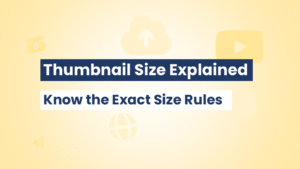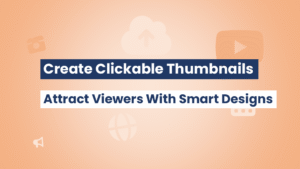You spend hours creating the perfect video, upload it with a great thumbnail, and suddenly… it looks blurry. Frustrating, right? If you’re searching for a reliable YouTube thumbnail blurry fix, you’re in the right place. Blurry thumbnails not only ruin your video’s first impression but can also hurt your click-through rates (CTR). This article will walk you through why it happens and how to fix it—fast. Whether you’re a seasoned YouTuber or just starting, you’ll learn how to make sure your thumbnails look crisp, clear, and clickable.
Table of Contents
Why Is My YouTube Thumbnail Blurry?
Common Reasons for Blurry Thumbnails
There are several reasons why your YouTube thumbnail might appear blurry:
- 🚨 Wrong dimensions
- 🚨 Low image resolution
- 🚨 Compression by YouTube
- 🚨 Poor design software or export settings
Even if your original image looks great on your device, uploading the wrong format or size can distort it when it goes live on YouTube.
The Ideal Thumbnail Size and Format
Recommended YouTube Thumbnail Specs
To prevent blur and maintain quality, always follow YouTube’s official thumbnail requirements:
- ☑️ Resolution: 1280 x 720 pixels
- ☑️ Minimum Width: 640 pixels
- ☑️ Aspect Ratio: 16:9
- ☑️ Format: JPG, PNG, or GIF
- ☑️ File Size: Under 2MB
Anything less, and you risk a loss of clarity once the thumbnail is uploaded and processed by YouTube.
How to Fix a Blurry YouTube Thumbnail (Step-by-Step)
Step 1: Check Your Image Resolution
Before uploading, ensure your image is exactly 1280 x 720 pixels. Smaller images will get stretched and become blurry.
Step 2: Use High-Quality Design Tools
Avoid low-end or outdated design apps that compress your image. Use trusted platforms like:
- 🌐 Canva – Beginner-friendly and effective
- 🌐 Figma – For collaborative design
- 🌐 Adobe Express – Pro-level quality for free
Step 3: Export in the Right Format
Export your image in PNG or high-quality JPG with minimum compression. Over-compressed files look pixelated when resized.
Step 4: Re-Upload with Correct Specs
If your thumbnail is blurry, go to YouTube Studio, click on the video, and upload a new, correctly-sized thumbnail.
Step 5: Use thumbnailget.com for Reference
Want to study how others are designing their thumbnails clearly and effectively? Visit thumbnailget.com to download high-resolution thumbnails from any YouTube video for inspiration and benchmarking.
Pro Tips to Prevent Blurry Thumbnails
Design with Buffer Zones
Make sure important elements (like faces or text) aren’t too close to the edges—YouTube may crop thumbnails in some views.
Use Contrast for Sharpness
High contrast between background and foreground makes your thumbnail pop and appear sharper.
Avoid Too Much Text
Overloaded thumbnails often get compressed poorly. Stick to a few bold words in large, readable fonts.
Use thumbnailget.com to Check Quality
Why thumbnailget.com is a Creator’s Best Friend
- ☑️ Download thumbnails in HD and 4K
- ☑️ Check how top creators format their designs
- ☑️ Avoid mistakes by learning from the best
Just paste the video URL and let thumbnailget.com do the rest. If your thumbnail doesn’t look as sharp as your competitors, this tool will help you figure out why.
Final Thoughts
Blurry YouTube thumbnails can kill your video’s potential before it even starts. Thankfully, the solution is usually simple—use the correct size, avoid over-compression, and test your images before uploading. With these practical tips, you can fix any existing problems and prevent future ones. And don’t forget to use thumbnailget.com to study top-performing thumbnails and optimize your design game. Clear thumbnails = more clicks. Simple as that!
Frequently Asked Questions (FAQs)
Why does my thumbnail look blurry on YouTube?
It’s usually due to incorrect sizing, low resolution, or compression during upload.
What is the best size for a YouTube thumbnail?
1280 x 720 pixels with a 16:9 aspect ratio. Make sure the file is under 2MB in PNG or high-quality JPG format.
Can I fix a blurry thumbnail after uploading?
Yes. Go to YouTube Studio, select your video, and upload a new thumbnail that follows YouTube’s specs.
What design tools produce high-quality thumbnails?
Canva, Adobe Express, and Figma are all reliable. Avoid apps that heavily compress images.
How can thumbnailget.com help with blurry thumbnails?
It lets you download sharp thumbnails from other videos for reference and quality comparison.
Will a clearer thumbnail improve video performance?
Absolutely. A sharp, well-designed thumbnail increases your video’s click-through rate and visibility.